 |
Home | About | Downloads | Arduino | Documentation | Examples | News |
| |
| Quick Start
|
|
|
| How to install PROCE55® Mobile
1. Download the PROCE55® Mobile Modeler from the Downloads section or by clicking [here] using your Windows computer. 2. Start the modeler and complete your developer's registration. After that you are ready to design mobile processes. 3. Go to the App Store on your mobile device and download the PROCE55® Mobile Runtime Environment app for your platform (iOS, Android, Windows). 4. Now you are ready to go. Using the PROCE55® Mobile Runtime Environment you can run the mobile Apps created in PROCE55® Modeler. 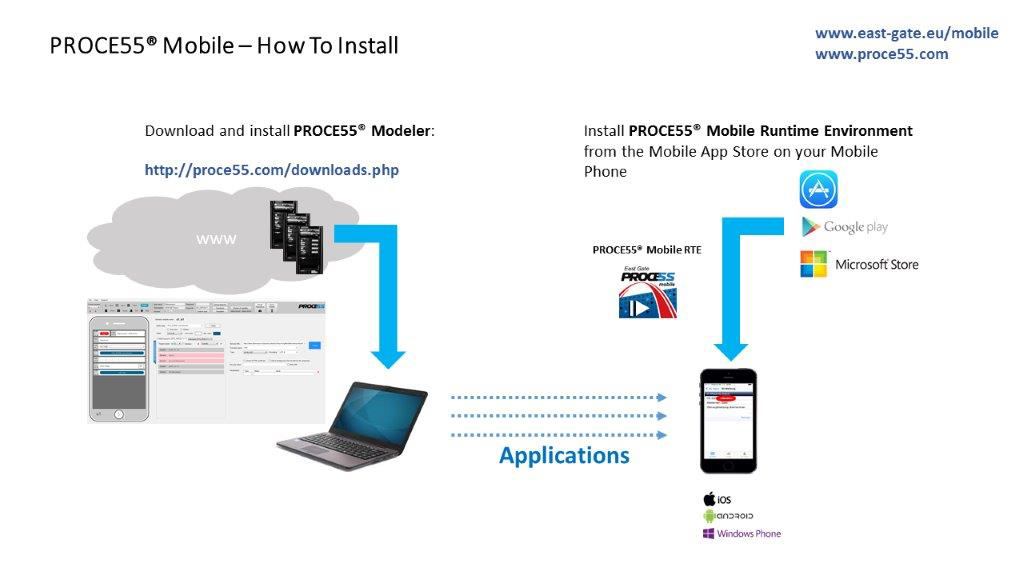
|
||||
| How to create mobile processes
If you have already installed the PROCE55® Mobile Modeler (see the previous topic), you can continue with modeling and testing your first mobile process. You can decide whether you wish to try our existing demo process (available on the test portal), which you can directly open using the PROCE55 ERP® Connect on your device, or if you want to create a process from scratch. It only takes a couple of minutes to follow the steps shown in the PDF slides below: 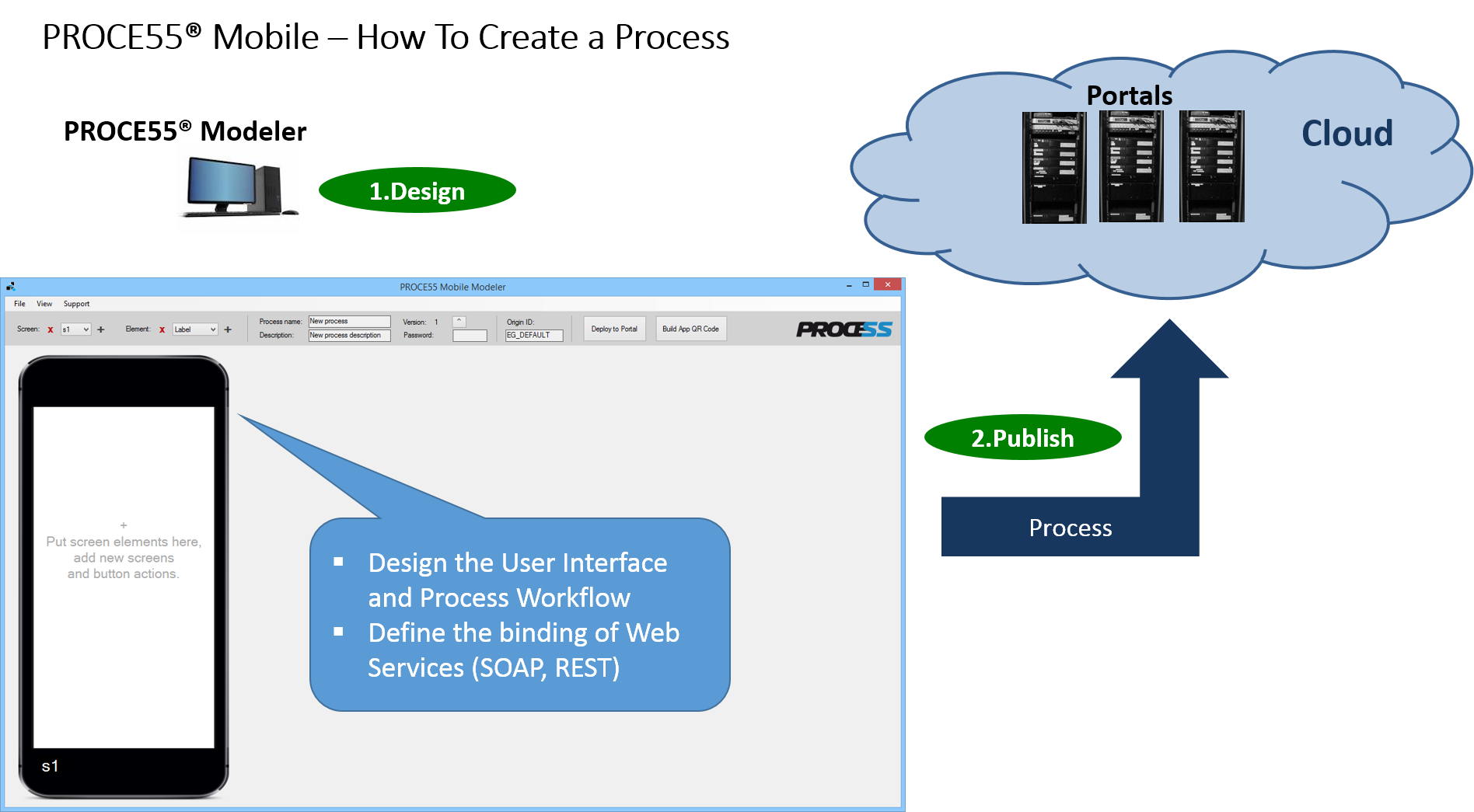
|
||||
| How to Deploy an App Using Portals (cloud based app deployment)
A portal is a cloud based repository of mobile processes with user authentication and authorization. Once you are able to create mobile processes using the PROCE55® Mobile Modeler, you can start deploying them to users. You can create as many portals as you need and upload your mobile processes there using the Modeler. Upon inviting users to your portal, users apply for access. Immediately after assigning roles to portal users, they are able to use your mobile processes from the specific portal. It is very easy to follow and complete the whole procedure in a couple of minutes using the PDF guide below. You can evaluate PROCE55® Mobile free of charge for 30 days (trial period). If you do not activate your account during this period of time, your portals and processes will be removed from the cloud system at the end of the trial period. 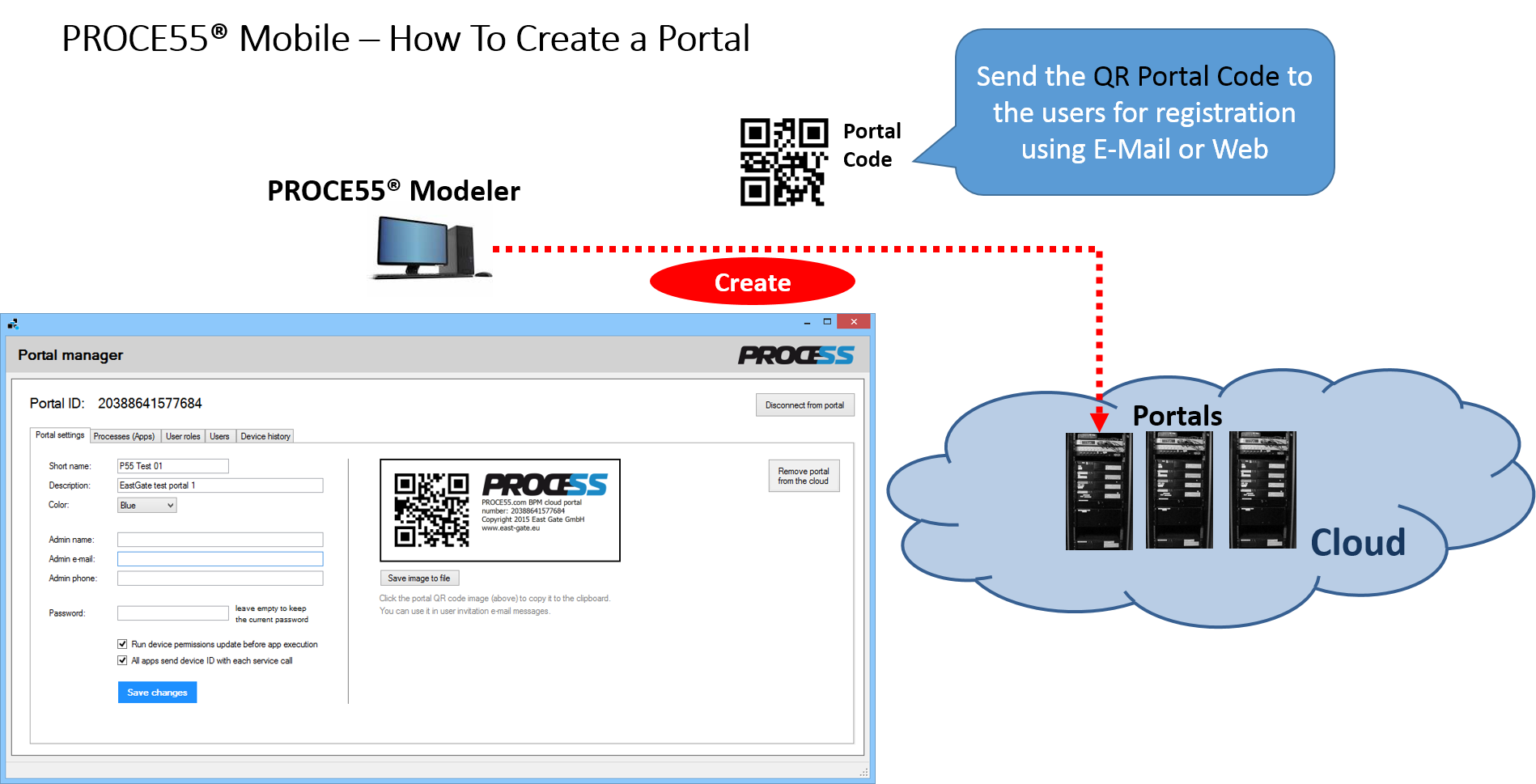
|
||||
| How to deploy portals to mobile users
Once a portal content has been designed, you can invite mobile users to connect it. You can simply export the portal 'business card' using the modeler (click the portal QR code to copy the image to clipboard) and send it to users via e-mail or post it on a web site or workplace (in a printed form). Users scan the portal code into their 'PROCE55® ERP Connect' application, which will generate an automatic portal sign up request visible in the modeler (the list of mobile users in portal manager window of the PROCE55 Modeler). You can assign specific roles to individual users, so they can only see some specific processes in their portal menu. 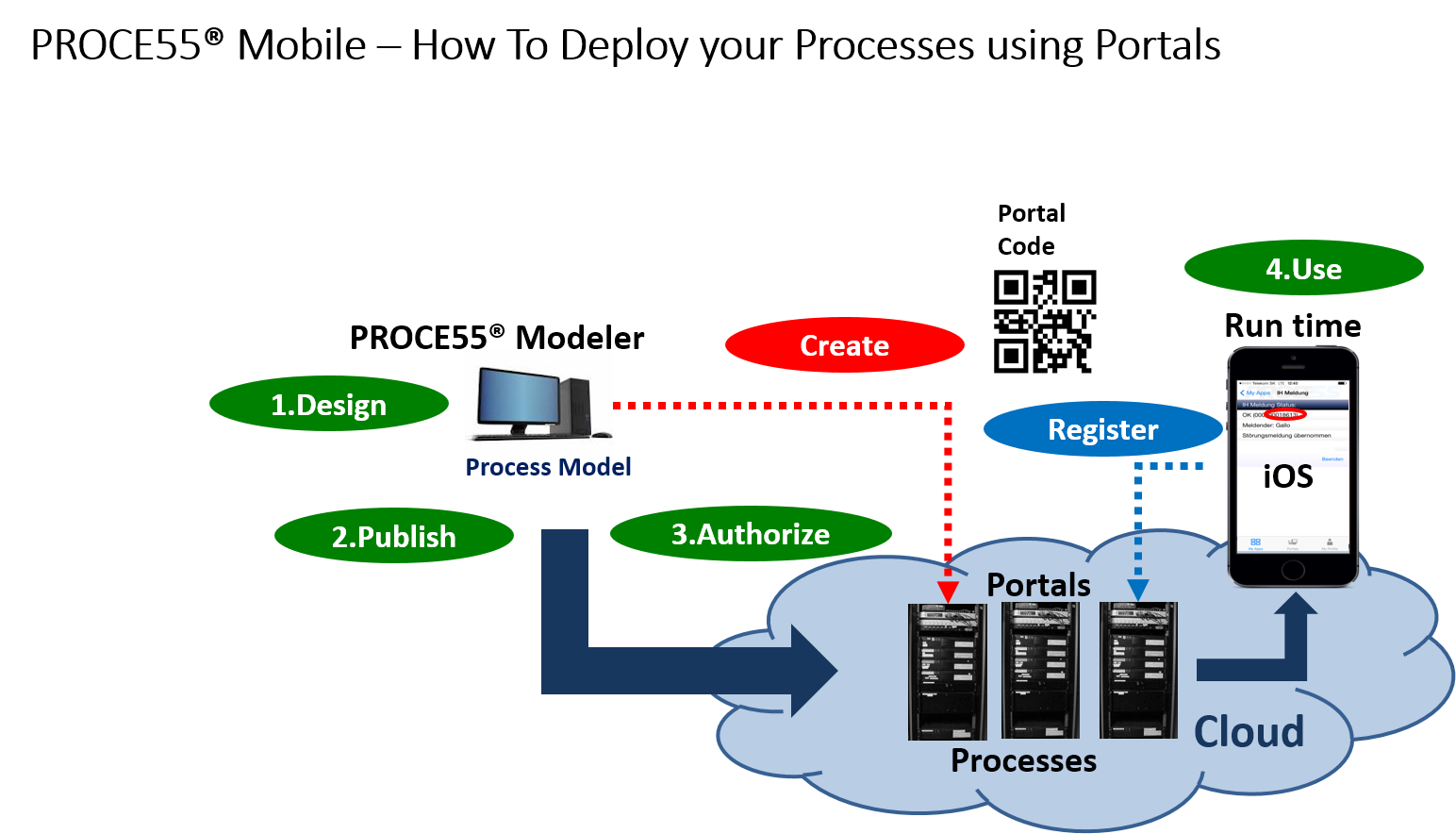
|
||||
| |
|
PROCE55® is based on the experience which East Gate® acquired in challenging process automation and system integration projects in large manufacturing industries
across the Western and Eastern Europe.
Using PROCE55® you can achieve quick wins and real improvement of process performance in context of complex mission-critical processes.
|