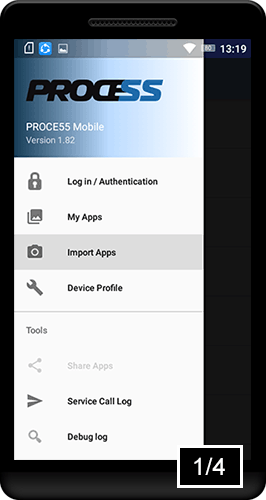Creating a simple app using PROCE55 Mobile is easy and it takes about 15 minutes to complete including the installation of the app on your mobile device. The minimum requirement is to download and install the PROCE55 Modeler for Windows (you can do it now).
Create a simple mobile app following these steps:
You might have noticed that by the end of the above video we have pushed the Quick Publish button in order to export the app to the PROCE55 cloud. In return we got the QR code, which can be scanned using the PROCE55 Mobile RTE on your mobile device to import the simple app from the cloud. Once imported, the app can be used anytime without the Internet connection.
Import the app using the PROCE55 Mobile RTE on your mobile device:
Select the ‘Import Apps’ item from the menu, tap the big import button and scan the app QR code. The app will import from the cloud and starts immediately (and it remain available in ‘My Apps’ menu).